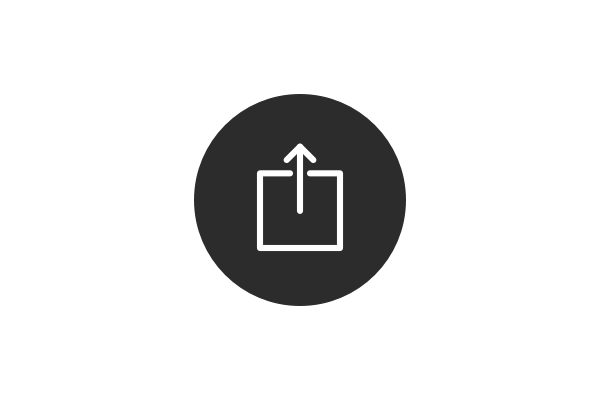Share the lineup
let team and fans know the lineup

After you have set up a match, your starting line-up is known. There are various apps available in the app stores for sharing the line-up (think of Lineup11 for example). But when you work with Coach Amigo, these types of apps are completely redundant: you share the starting line-up directly from Coach Amigo.
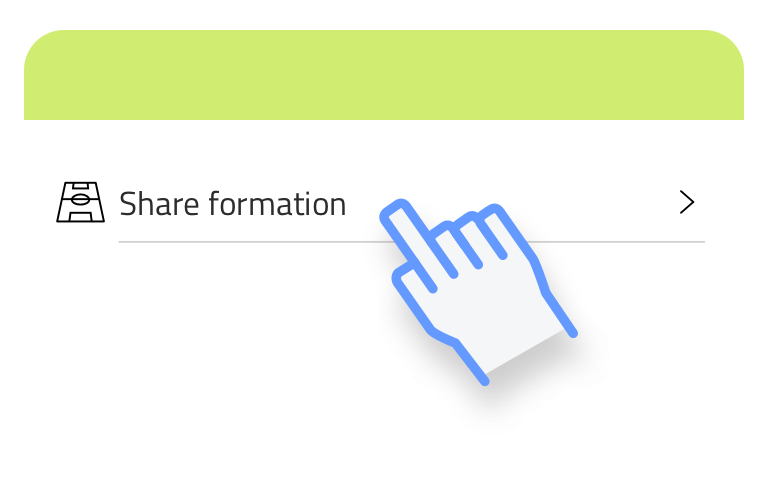
Start sharing!
Select the pitch type
At the bottom of the screen you can easily switch between pitch types. When you have set the match to futsal you can also choose an indoor football field. Choose the type of field that you think fits: there is a 2D and several 3D options.
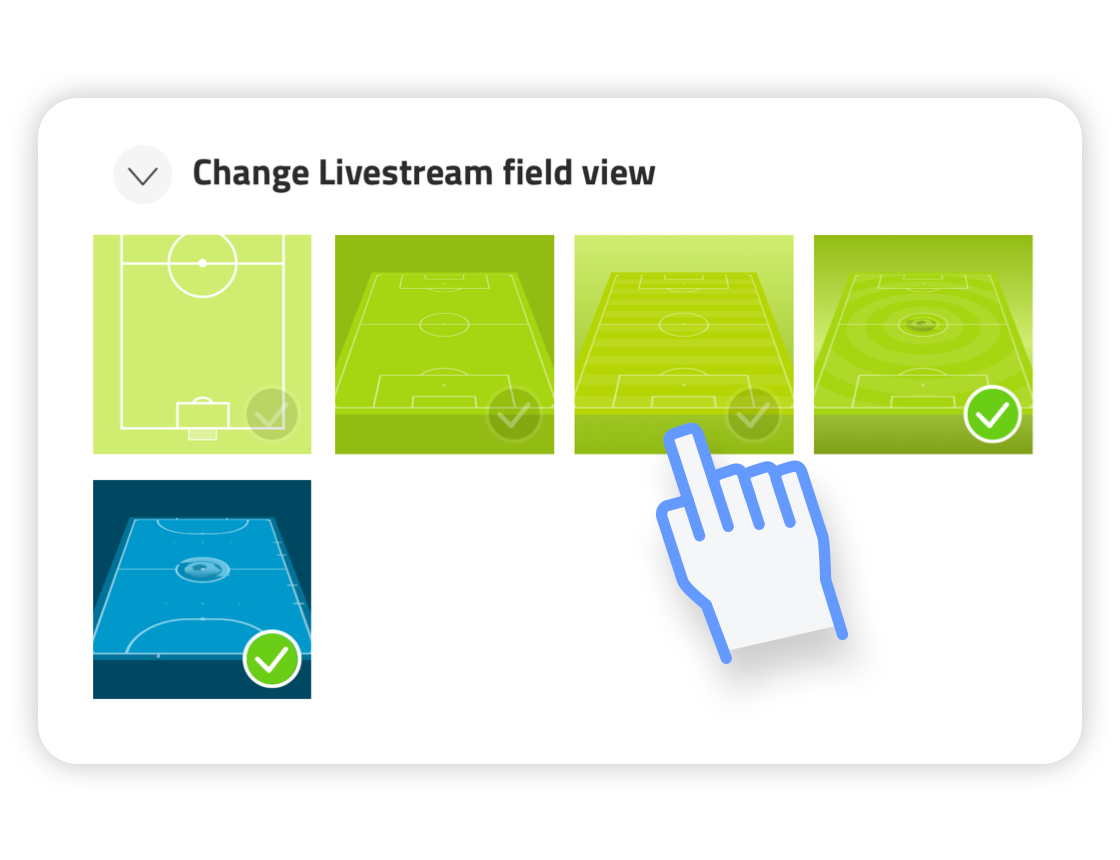

Back numbers or photos
Press the portrait icon to display player photos instead of back numbers. Pressing it again will switch back to shirt number display.
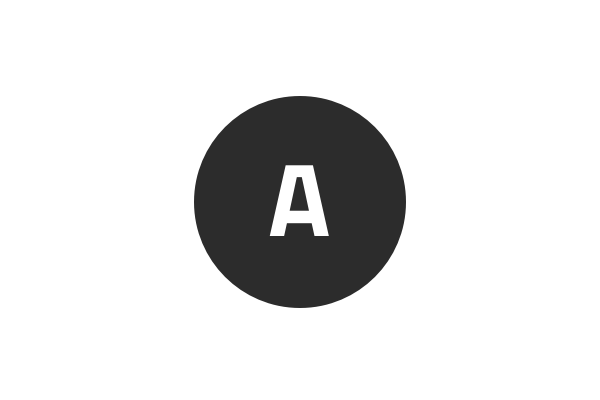
Hide player names
You can choose to hide the names of the players (only in 3D view). This gives more space for the photos or the shirts with back numbers.
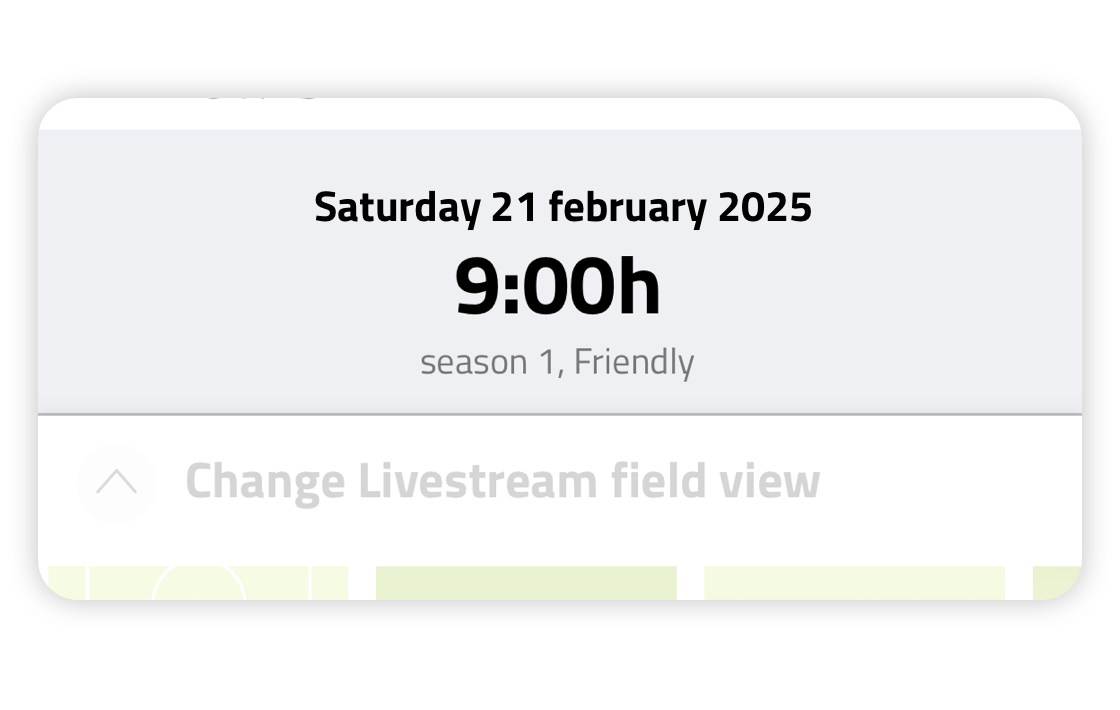
Check date and time
At the bottom of the screen you can also see the date plus start time and below that the period and the match type. Have you scheduled the match correctly? To adjust this data, go back one screen and then press the pencil at the top right.
Start sharing now!
Is everything to your liking? Start sharing by pressing the share icon at the top right of the screen. Now you will get the options that your device has to share. You can also save the image locally to be able to use it on multiple media.