Sharing a team
Working together is convenient and more fun
When you have a Premium subscription with a team, you share this team with others. Those you invite will also be able to use all Premium features. By the way: they don’t pay for it: so you share a Premium team purchase with others.

Start sharing
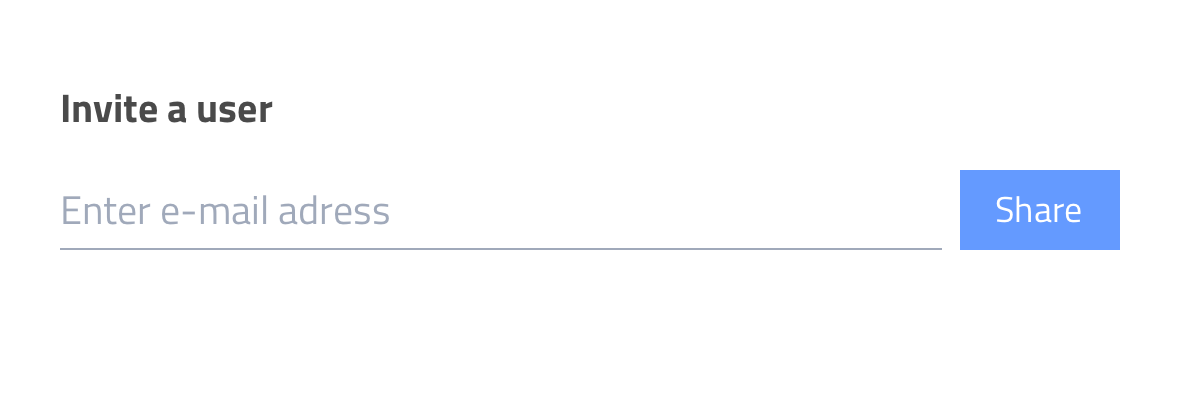
Enter the email address of the coach or assistant you want to invite. Preferably you enter an e-mail address with which this person already has an account with Coach Amigo. In this way, this coach keeps all teams he can work with together in the same account. Is this person not yet known to Coach Amigo? Then he will simply create a personal account from your invitation.

After you have invited a coach or assistant, the invitation will be visible in the sharing dashboard. Before the invitation is accepted, “waiting” will be displayed here as the current status. You can already change the role: from assistant (default) to manager.
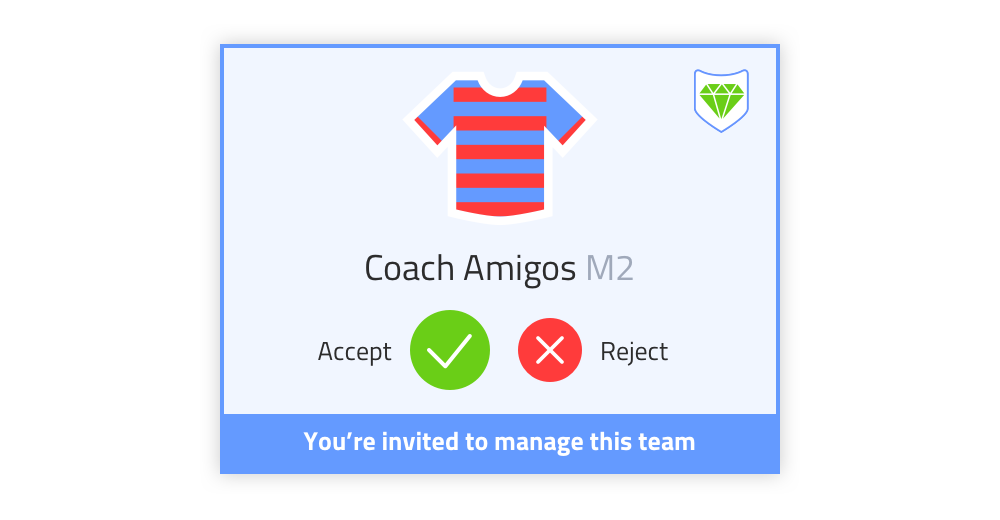
The person who is invited can accept via email. Or directly in the ‘Other teams’ menu.
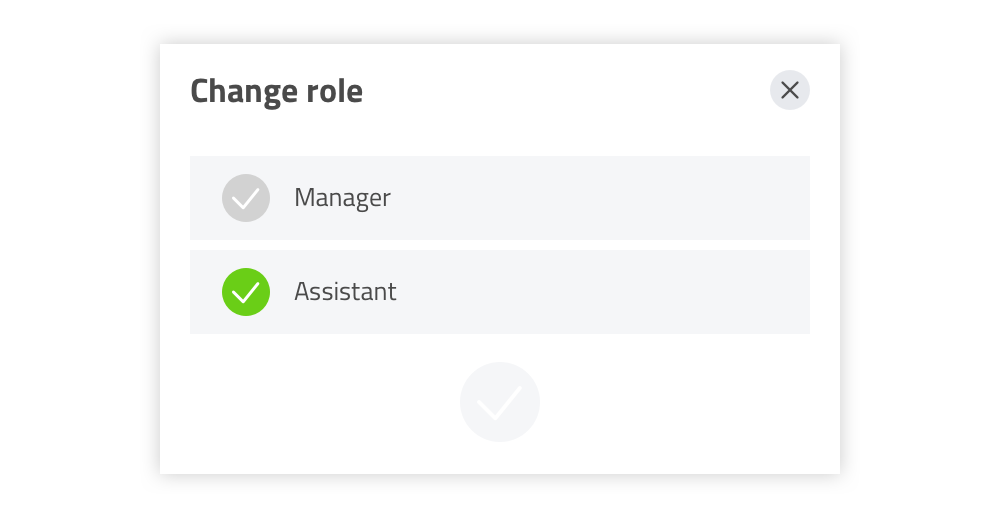
The team owner can change the role of the person being shared with at any time.
Assistent or Manager
Two different roles are available for those you share the team with. Only you, as the owner of the team, can adjust these roles. The role of “Assistant” is the role with the fewest possibilities. The assistant can adapt and play matches set up by you. The role of “Manager” is much more extensive: managing players and full control over the matches will be possible.
During the match
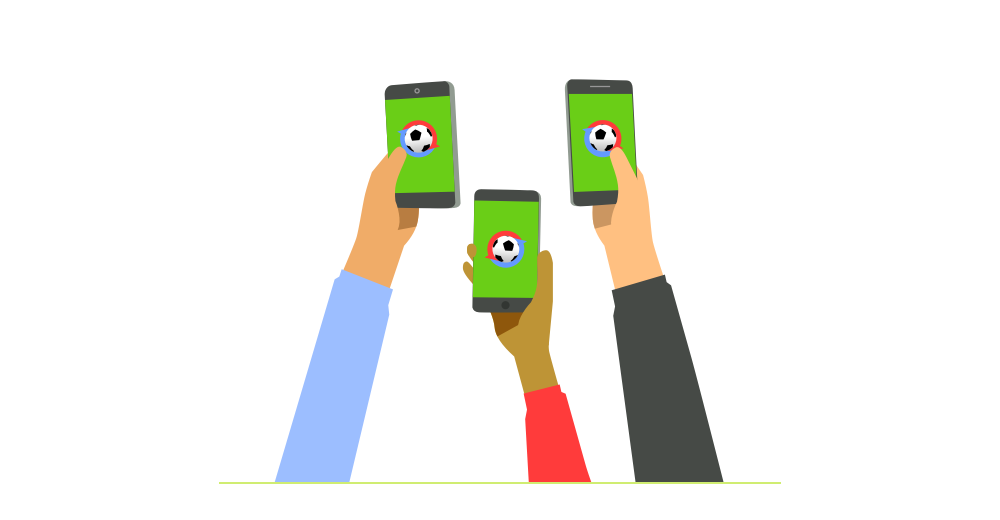
Do you have a Premium team? Then work together with others during a match!
Do you have a Premium team? Then, during a match, multiple coaches can control the entry of match events. The Coach Amigo servers ensure that collaborating coaches remain synchronized with each other as quickly as possible. The synchronization time will take, depending on the quality of your internet connection, about ten to a few tens of seconds.
