Start a new season
Are you starting with the same team or a new team?
When you want to start a new season, the first question is: will you start with a new team (for example under11 instead of under9) or will you start a new season with the same team?
When you start with a new team, you simply create one and continue with that. And if you continue to work with the same team, you can opt for simply creating a new period. Choose the route that applies to you below and discover how to approach it!
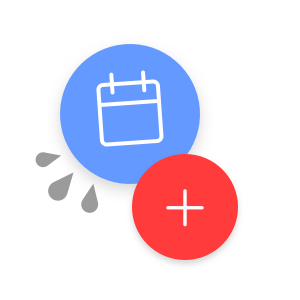
New season with the same team
You continue to coach the same team: under 15 will also remain under 15 next year. Follow the explainer on how to start a new season using a new period.

Start with a new team
You start next season with a new team. under 15 becomes under 17 for example. Or you get an extra team under your wings. Go ahead and start setting up a new team!
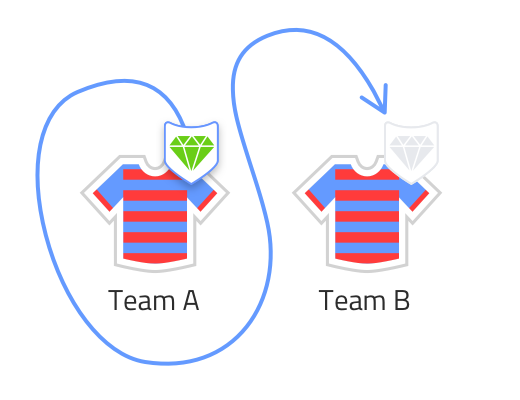
Transfer Premium subscription
It’s possible that you purchased Premium for the team you coached in the previous season. You can switch Premium to another team in your account once a month. Go to settings, then to ‘purchases’.
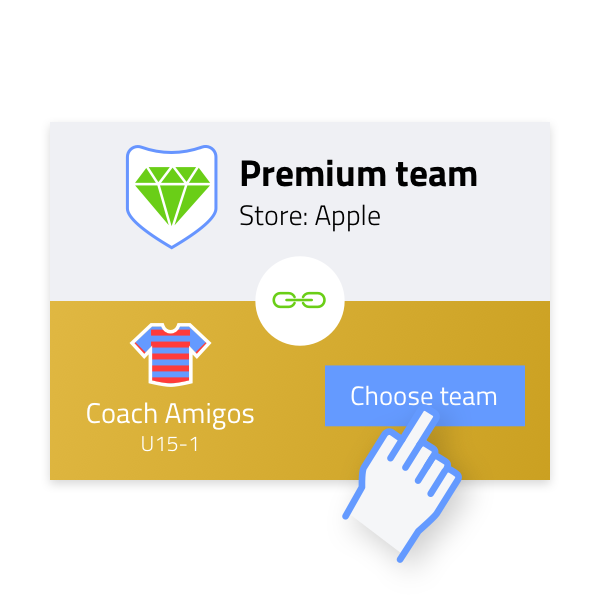
Now you can link a different team to each active Premium subscription or code. Press the button next to the shirt icon and choose from all the teams that your account owns.
Can’t figure it out? Send an email to support. Clearly indicate from which team Premium should be removed from and which team you want it assigned to.
