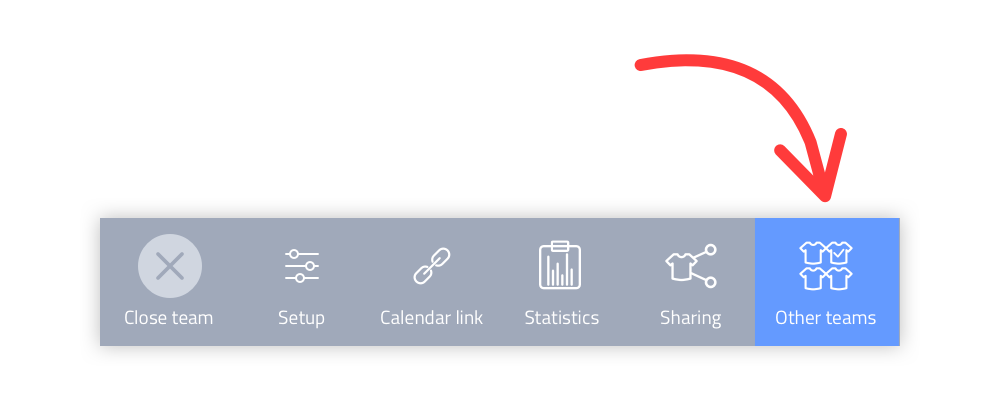Team settings
Prepare your recipe for every new match
The settings you make here form the basis of all new matches to be set up. With how many players you play, how many match parts a match contains, your preferred formation. But also whether or not you work with the substitution management and how exactly you want to use the Livestream.
Adjust the basic settings
When you press the edit pencil at the top of the screen, you end up in the menu containing the basic settings of this team.
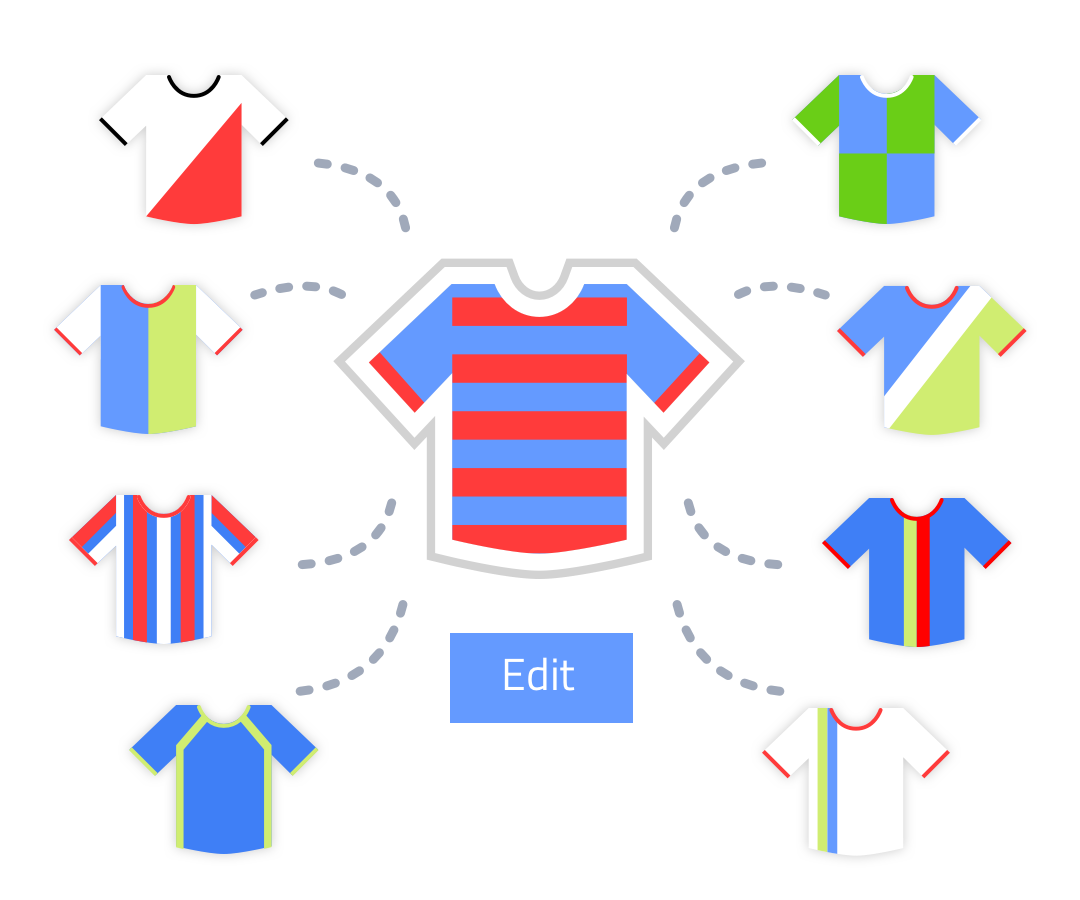
You can edit the club shirt to represent the team as accurately as possible.

Click on the three dots just behind the club name. Now you can search for an existing club (for now this is only a list of Dutch clubs, we’re working on lists for other countries), we do our best to add more and more associations and clubs. You can also enter any name you wish.

Team number, division and relation code are optional entry fields. The relationship code is, for example, the number of the association belonging to this team. If you want to delete the team, press the delete icon at the bottom of the screen.
Subs Management or no Subs Management, that is the question
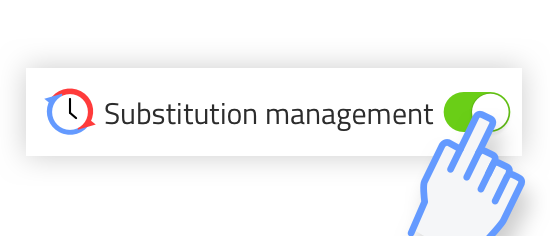
Switch on the substitution management if you like to work with this
You can choose to play the matches with substitution management. This means that you can draw up a substitution schedule with associated formations. The substitution management will indicate during the match when you intended to have the substitution(s) take place. You can easily implement the planned substitutions. Read more about setting up switch assistance here.
The Livestream: great for all the fans!
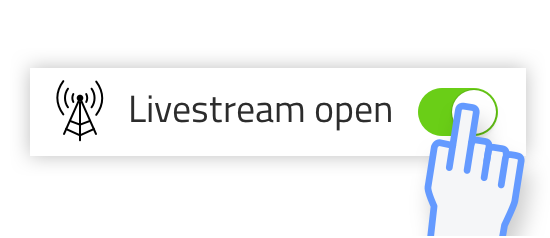
When you activate the Livestream here, a Livestream will automatically be created for every new match. Of course including the preferences that you have indicated here. Read more about setting up the Livestream here.
All matches in the calendar at once
The calendar link offers the possibility to load the calendar of the voetbal.nl app (Dutch KNVB football association, we’re working on calendar functionality for other countries). The matches that are planned in the future will be imported. Matches that have already been played will not be imported, add these manually if you want the season to be complete.
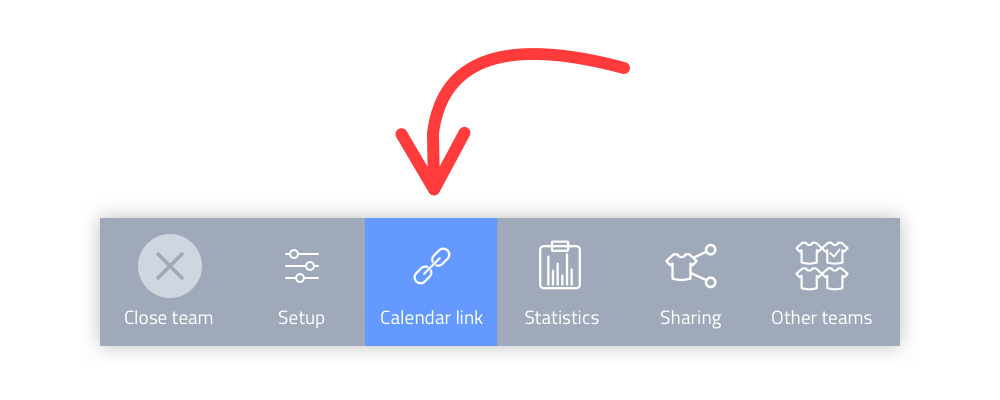
Work together by sharing the team (Premium team)
A team can be shared with several coaches and assistants. Only the owner of the team can initiate the sharing. Read more about all the possibilities to share the team here.
Organize all matches using periods
The “periods” menu is visible on the desktop app. Here you can create new periods and edit existing periods. Read more about all the possibilities of working with periods here.
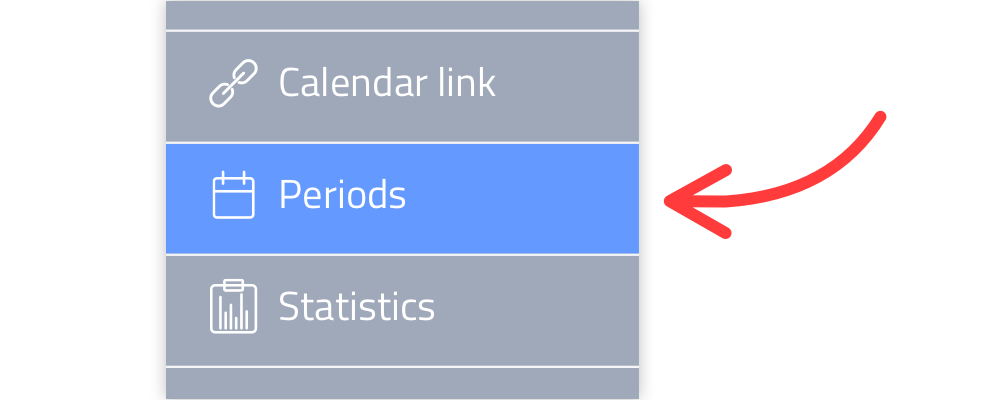
Jump to another team!
If you want to manage another team, you can easily switch to it. Here you’ll find all the teams that you have at your disposal. These can be teams that you own, but also teams that are shared with you. You can also create a new team here.