Track events during the match: substitutions
How easy to keep track of all substitutions and record playing time of each player
During the match you can track with everything that happens on the pitch with Coach Amigo. Afterwards you can see that data again in all kinds of statistics. But you can also start a Livestream and keep all fans informed in real time.
In this explainer we are talking about the following events that you can enter:
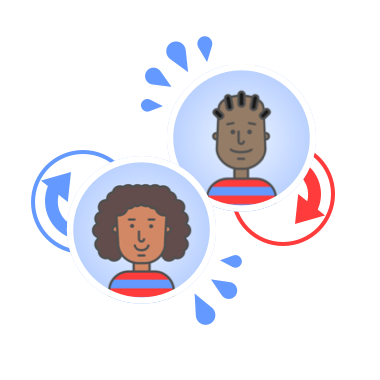
Substitutions
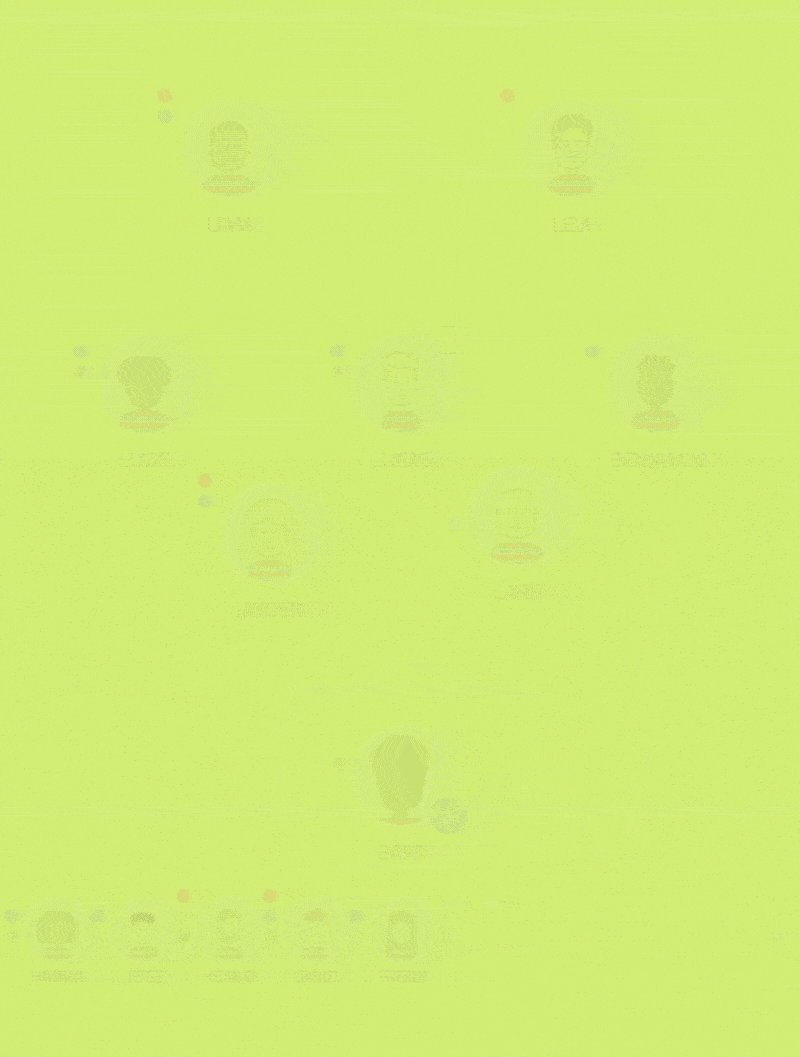
Making substitutions is easy: press (and hold) the player you want to substitute. Now drag this player exactly above the player you want to substitute it with. Let go now.
You will see players being swapped. When you substitute with a player who is on the bench, you will also automatically see a substitution moment placed on the timeline. You can see this by pressing “timeline” at the bottom of the screen.
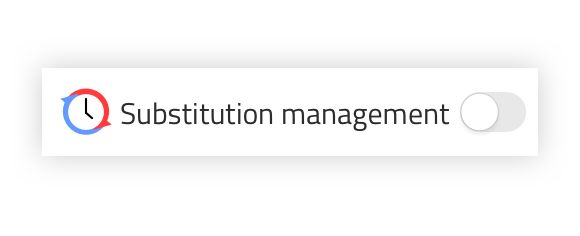
By default, the substitution management is turned off: this way you manually make substitutions during the match by dragging them as described above.
Check this setting beforehand in the match overview screen. Read more here if you do want to work with substitution management.
Edit and remove
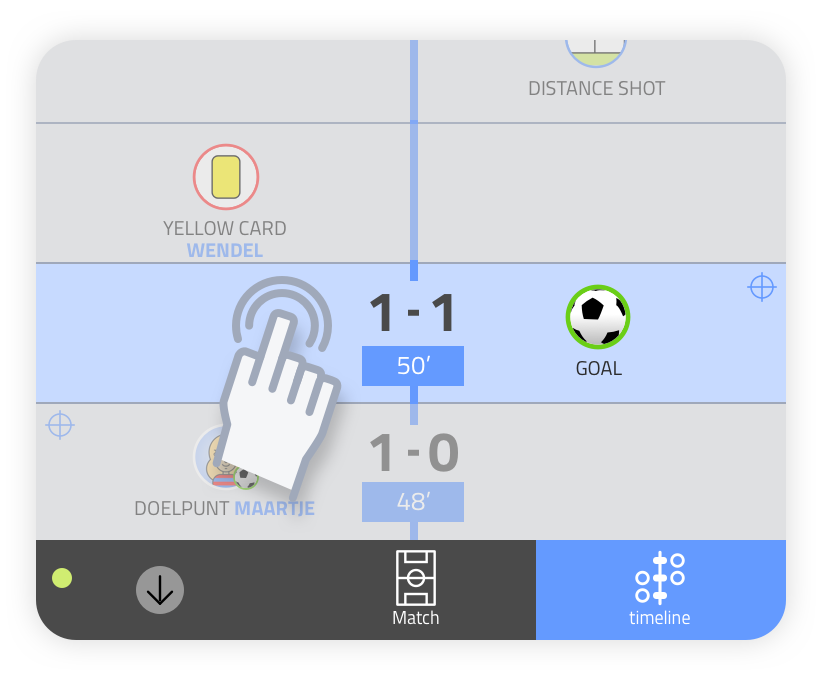
Editing goals, subs and events
On the timeline, tap the event you want to edit. The events panel opens. You can now choose settings as described earlier in this explainer.
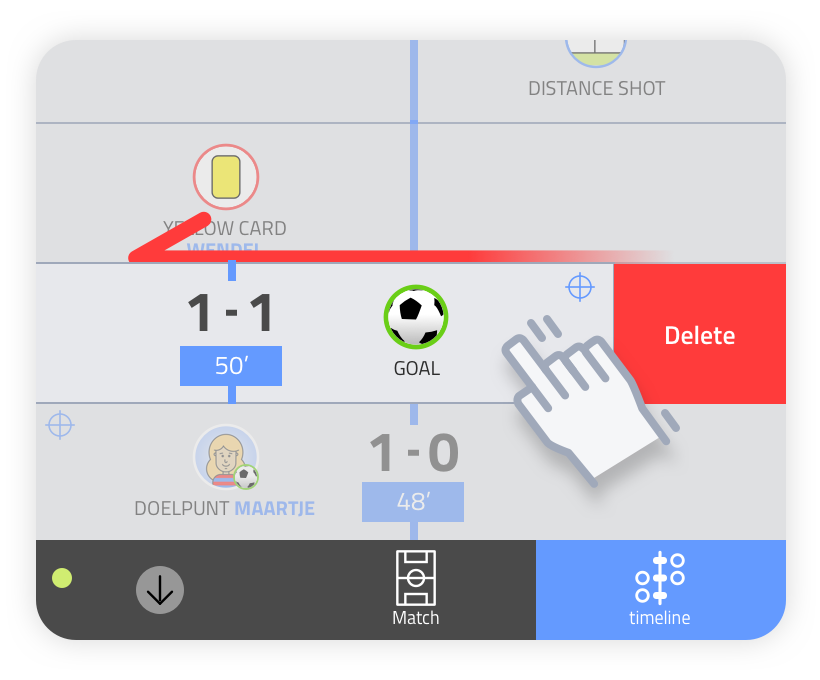
Removing goals, subs and events
On the timeline, swipe the event you want to delete to the left. Then choose “delete” and you will see the event disappear from the timeline.
